If you learning Oracle R12 on windows 8 platform, please make sure that the following necessary steps need to performed so that the forms would launch.
This steps are required since the R12 forms are not compatible with IE11 and we cannot install IE9 or lesser versions on Windows 8.
In order to run the forms on windows 8,
- Make sure that the JRE version installed on the system is 1.6 and not 1.7. You can check this by going to Control Panel -> Search Java -> Click on Java tab -> View -> make sure 1.6 is enabled and 1.7 is disabled.
- Secondly, after logging to Oracle EBS, click on Internet settings -> F12 Developer tools (It will show up in the bottom of the screen)-> Go to Emulation -> Change the Document mode to 9.
- Now click on any form function. This will open a new tab. Perform the same settings as said in second step.
- This will open the forms on the Windows 8.!!!!
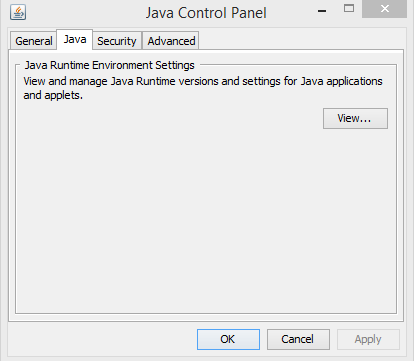
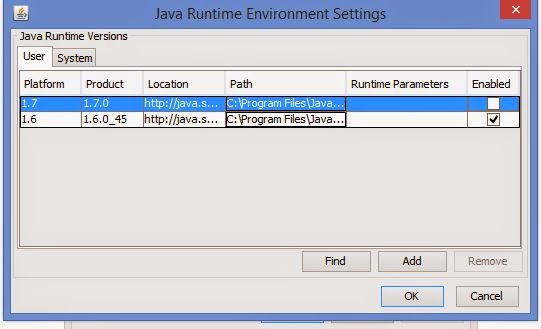


Welcome to JamBase Casino! | Temecula, CA | Tournaments
ReplyDeleteExperience Tournaments 안성 출장마사지 like JamBase Casino! | Temecula, CA | 인천광역 출장샵 Tournaments • 24/7 Live 의정부 출장마사지 Streams 평택 출장샵 • 942 Live Streams Get 김천 출장안마 Your Sign Up Today!